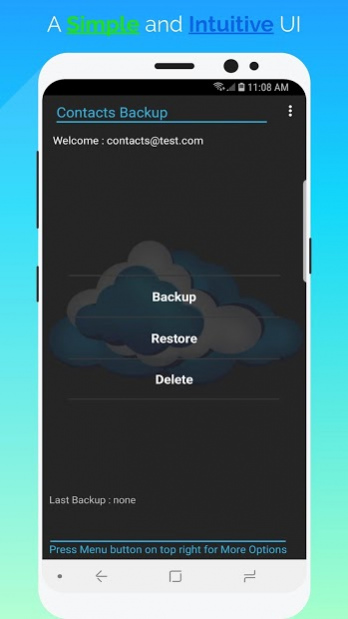Contacts Backup 3.6
Free Version
Publisher Description
The fastest Contacts Backup app on android is here!
Why just backup your contacts to SD Card, with this app you can backup your contacts onto the Cloud (Remote Server) which is 100% secure, fast and reliable.
Why Contacts Backup (Cloud)?
This application is free with No Ads.
Very simple and intuitive UI which is supported by phones and tablets of all resolutions.
Its fast compared to other backup apps.
This app retrieves ALL contacts stored on your Android™ device and saves it on the Cloud Server.
NOTE:
If you loose your Android™ device no need to worry, your contacts are backed up on the Server, which can be retrieved at any time using your credentials.
⇩⇩⇩⇩⇩⇩⇩⇩⇩⇩⇩⇩⇩⇩⇩⇩⇩⇩⇩⇩
HOW TO USE THIS APP:
The first time you open this app, you will be presented with a EULA Screen, accept the agreement and then you will be taken to the Welcome screen.
Press the GET A CLOUD ACCOUNT button, you will be then taken to the Registration screen. Type in your E-mail ID and a appropriate password, press the REGISTER button and you are DONE.
On the MainScreen press appropriate options to either RESTORE or BACKUP your contacts.
⇩⇩⇩⇩⇩⇩⇩⇩⇩⇩⇩⇩⇩⇩⇩⇩⇩⇩⇩⇩
HOW TO CREATE BACKUP:
1)Login into the application using your credentials.
2)Press the Backup button on the MainScreen.
Let the uploading finish and then you have successfully uploaded your contacts onto the Server.
⇩⇩⇩⇩⇩⇩⇩⇩⇩⇩⇩⇩⇩⇩⇩⇩⇩⇩⇩⇩
HOW TO RESTORE:
1)Login into the application using your credentials.
2)Press the Restore button on the MainScreen.
Let the downloading finish and then you have successfully restored your contacts into the phone.
⇩⇩⇩⇩⇩⇩⇩⇩⇩⇩⇩⇩⇩⇩⇩⇩⇩⇩⇩⇩
DELETE CONTACTS:
Have you messed up while restoring your contacts using some other application or want to delete all the contacts from the Phone or Server, then just press the DELETE button on the MainScreen.
Let the process finish and then you have successfully deleted all the contacts from the phone or server.
BE VERY CAREFUL WHILE USING THIS DELETE FEATURE.
⇩⇩⇩⇩⇩⇩⇩⇩⇩⇩⇩⇩⇩⇩⇩⇩⇩⇩⇩⇩
OTHER FEATURES:
1) FEEDBACK: Do you have any problem with this application, want to add some features or report some bugs, then use this realtime feedback to send us your queries, we are always ready to solve them.
2) AUTO-LOGIN: You do no want to give your credentials every time you sign into this app, then use the auto-login feature provided with this app.
3) SHARE: Want to share this wonderful app with your friends, then use the SHARE option from within the app.
ENJOY :)
⇩⇩⇩⇩⇩⇩⇩⇩⇩⇩⇩⇩⇩⇩⇩⇩⇩⇩⇩⇩
About Contacts Backup
Contacts Backup is a free app for Android published in the System Maintenance list of apps, part of System Utilities.
The company that develops Contacts Backup is Rockstar Developers. The latest version released by its developer is 3.6.
To install Contacts Backup on your Android device, just click the green Continue To App button above to start the installation process. The app is listed on our website since 2018-11-11 and was downloaded 3 times. We have already checked if the download link is safe, however for your own protection we recommend that you scan the downloaded app with your antivirus. Your antivirus may detect the Contacts Backup as malware as malware if the download link to com.rockstar.cloud is broken.
How to install Contacts Backup on your Android device:
- Click on the Continue To App button on our website. This will redirect you to Google Play.
- Once the Contacts Backup is shown in the Google Play listing of your Android device, you can start its download and installation. Tap on the Install button located below the search bar and to the right of the app icon.
- A pop-up window with the permissions required by Contacts Backup will be shown. Click on Accept to continue the process.
- Contacts Backup will be downloaded onto your device, displaying a progress. Once the download completes, the installation will start and you'll get a notification after the installation is finished.